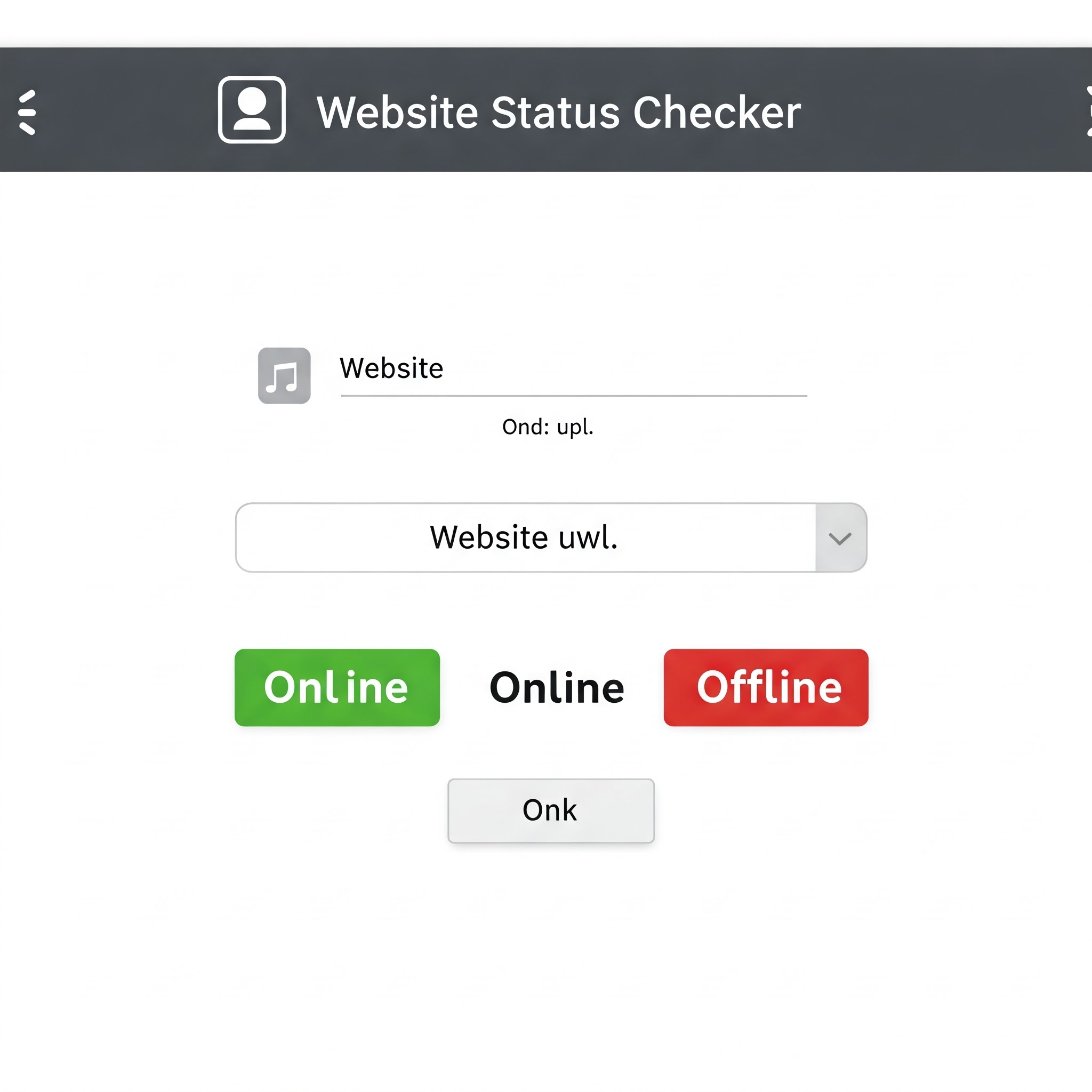
07
Website Status Checker: Your Digital Lifeguard for a Smooth-Running Site
Discover the best website status checker tools to monitor uptime, prevent downtime, and ensure optimal performance. Learn how to choose the right solution for your needs!
Imagine this: You’ve just launched a flash sale on your e-commerce site. Traffic is spiking, carts are filling—until suddenly, your site crashes. Customers can’t check out, your support inbox floods with complaints, and revenue evaporates by the minute. Sound like a nightmare? For many businesses, this scenario is all too real.
Enter the website status checker—a tool that acts like a 24/7 lifeguard for your online presence. In this guide, we’ll explore how these tools work, why they’re essential, and how to pick the right one to keep your site afloat (and your sanity intact).
Why Website Uptime Matters More Than Ever
Your website is the front door to your brand. Whether you’re running a blog, an online store, or a SaaS platform, downtime costs more than just lost sales:
- Damaged reputation: 88% of users won’t return to a site after a bad experience.
- SEO penalties: Google prioritizes sites with high uptime in search rankings.
- Missed opportunities: Even 5 minutes of downtime during peak hours can derail marketing campaigns or customer trust.
A website status checker helps you avoid these pitfalls by alerting you the moment your site hiccups.
What Is a Website Status Checker?
A website status checker is a tool that continuously monitors your site’s:
- Uptime/Downtime: Is your site accessible?
- Response Time: How fast does it load?
- SSL Certificate Health: Is your connection secure?
- Server Errors: Are there 404s, 500s, or other issues?
Think of it as a fitness tracker for your website—it doesn’t just tell you if your site is “alive,” but how “healthy” it is.
How Does a Website Status Checker Work?
Most tools follow a simple process:
- Ping Your Server: Sends a signal to your site (like knocking on a door).
- Analyze the Response: If the “door opens” (status code 200), all’s well. If not, it logs the error.
- Alert You: Sends notifications via email, SMS, or apps like Slack.
- Generate Reports: Tracks performance trends over time.
Advanced checkers go further, simulating user interactions (e.g., logging in, adding to cart) to catch hidden issues.
Top 5 Reasons You Need a Website Status Checker
- Avoid Revenue Loss
Downtime costs businesses an average of $5,600 per minute. A status checker helps you fix issues before they escalate. - Boost SEO
Search engines penalize slow or unreliable sites. Tools like UptimeRobot ensure your site stays speedy and accessible. - Enhance User Experience
Instant alerts let you resolve problems before most visitors notice. - Monitor Third-Party Services
Track outages in payment gateways, APIs, or plugins that could break your site. - Peace of Mind
Sleep soundly knowing your site is guarded 24/7—no more frantic 3 a.m. “Is my site down?!” Google searches.
Key Features to Look For in a Website Status Checker
Not all tools are created equal. Here’s what to prioritize:
1. Real-Time Monitoring & Alerts
Look for:
- Multi-channel alerts (email, SMS, Slack)
- Escalation rules (e.g., notify your IT team if downtime exceeds 10 minutes)
Pro Tip: Tools like StatusCake let you customize alert schedules (e.g., mute alerts during maintenance windows).
2. Global Monitoring Locations
If your audience is global, choose a checker with servers worldwide. This ensures you catch regional outages (e.g., your site loads in New York but not London).
3. Performance Metrics
Beyond uptime, track:
- Page speed (critical for SEO)
- SSL certificate expiration dates
- DNS health
4. User Journey Monitoring
Advanced tools like Pingdom can test multi-step flows, like purchasing a product or submitting a contact form.
5. Free vs. Paid Plans
Free tools (e.g., UptimeRobot) work for basic monitoring, but paid plans (like Site24x7) offer deeper insights, shorter check intervals, and SLA reports.
How to Set Up a Website Status Checker in 4 Steps
- Choose Your Tool
Start with a free plan to test features. - Add Your Website URL
Most tools require just your domain name. - Configure Alerts
Add team emails, Slack channels, or SMS numbers. - Set Monitoring Intervals
Opt for 1-5 minute checks for critical sites.
Example: Sarah, a freelance developer, uses UptimeRobot to monitor her clients’ sites. When a client’s SSL certificate expired, she fixed it before users saw security warnings
Common Pitfalls (And How to Avoid Them)
- Over-Alerting: Too many false alarms? Adjust sensitivity settings.
- Ignoring Historical Data: Use reports to spot patterns (e.g., slowdowns every Friday at 3 p.m.).
- Forgetting Third Parties: Monitor APIs, CDNs, and plugins—they’re common culprits!
Free vs. Paid Tools: Which Should You Choose?
- Free Tools: Great for personal blogs or small sites.
- Paid Tools: Worth it for businesses where uptime = revenue. Look for:
- SLA Monitoring: Track compliance with uptime guarantees.
- Root Cause Analysis: Get insights beyond “site is down.”
Final Thoughts
A website status checker isn’t just a tool—it’s your first line of defense against the chaos of downtime. Whether you’re a solopreneur or part of a large team, investing in reliable monitoring ensures your site stays fast, secure, and open for business.
Ready to take the plunge? Start with a free trial of UptimeRobot or StatusCake, and never lose sleep over downtime again.
.
Contact
Missing something?
Feel free to request missing tools or give some feedback using our contact form.
Contact Us